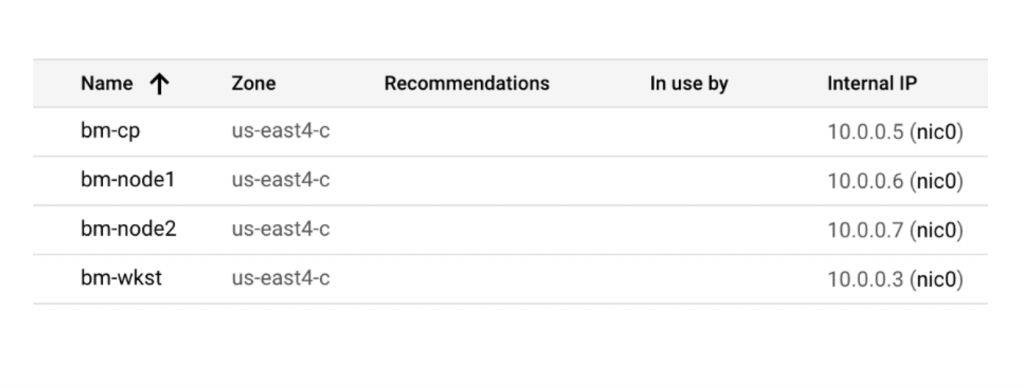Next, create the 4 identical VMs with the following configuration –
Machine Configuration:
For machine type and region, enter the following details a shown in the figure below
Machine type: ec2-standard-8 (8vCPU, 32GB Memory)
Region: Select the same region as your VPC region (i.e., us-east4)
Boot disk:
For boot disk, select Ubuntu OS, version as 20.04 TLS and boot disk size as 128GB as shown below
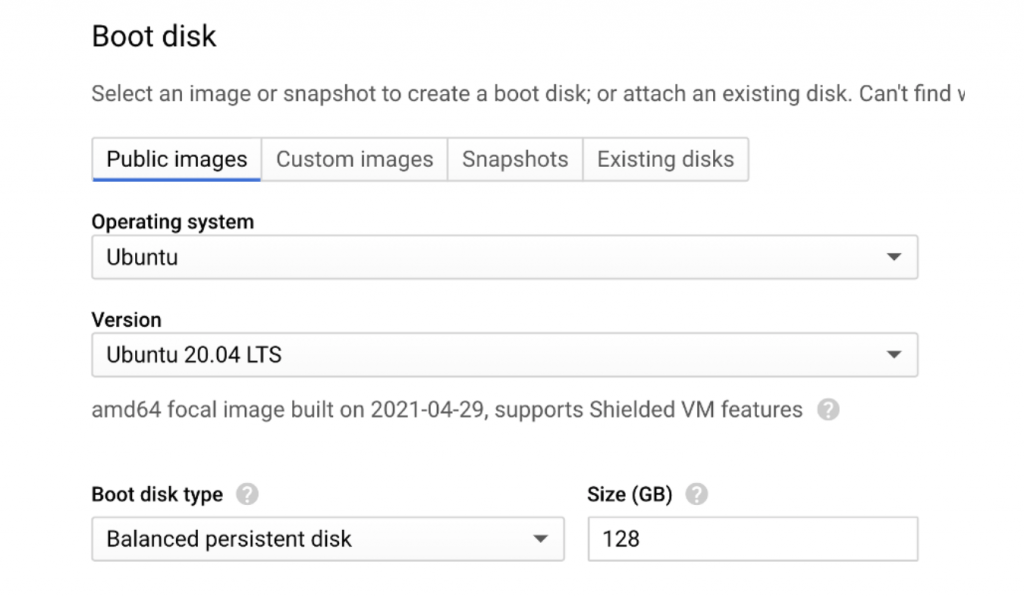
Management, security, disks, networking, sole tenancy:
Next, add the machine to your VPC as shown in figure below
-
-
-
- Click Networking
- Edit Network interfaces and change network to bm-vpc and leave rest of the default values as-is.
-
-
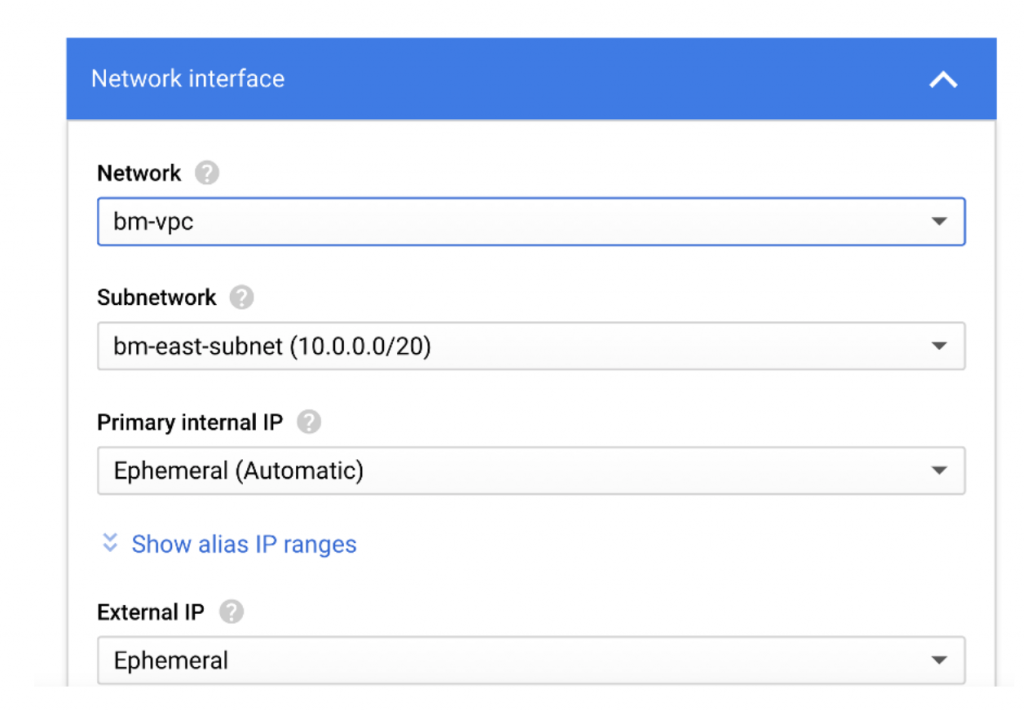
You should have 4 VMs as shown below once the VMs are created.