Following shows the deployment topology for Anthos clusters on Bare metal installation with a High availability Control plane.
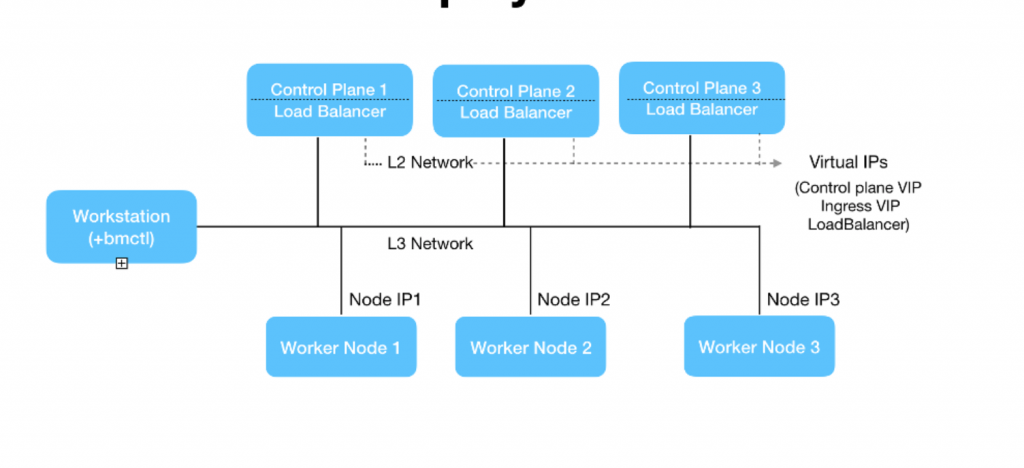
The HA deployment topology has 3 control planes running in the User cluster. The control plane, apart from running Anthos management component, runs the Load balancer component. You can also choose to use an external Load balancer and configure it to run with the Anthos clusters. The configuration of choosing an internal (i.e., bundled) v/s external Load balancer is specified via the configuration file during deployment. We would go over the deployment file as part our installation. For our setup, we would be using bundled Load balancer.
The bundled load balancer has a pre-requisite of load balancer node(s) to be in the same L2 subnet for its internal working (due to dependency on Address Resolution Protocol for announcing node addresses across network). You also need to configure Virtual IPs for Control Plane to send traffic to GKE Kubernetes API server and for Ingress for internal service invocation. We will configure these details via the configuration file during deployment.
The topology has three worker nodes for running your application/workloads. The three worker nodes are configured for high availability. The worker nodes don’t have any restriction on L2 subnet and can reside in the regular L3 subnet.
In this book, we would setup a Non- High availability deployment for Anthos on Bare metal. Following shows the topology that we would be setting it up.
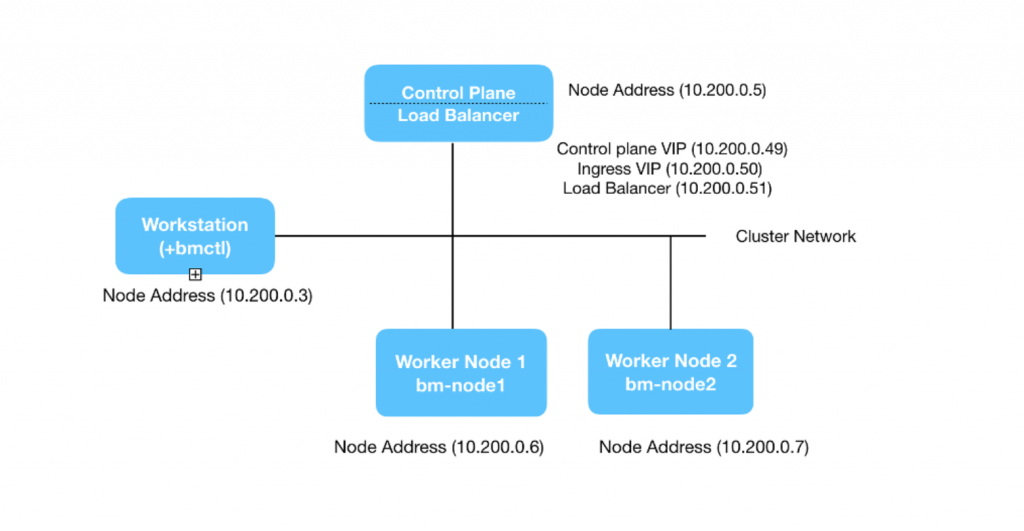
The topology consists of one control plane node with bundled load balancer and two worker nodes. The workstation node as shown in the topology diagram above have connectivity to all the nodes. In the workstation node we would install the required software’s like kubectl, docker and the bmctl tool to install required Anthos clusters on the cluster nodes. In the next section, we would look at pre-requisite, followed by how to set up the required topology.