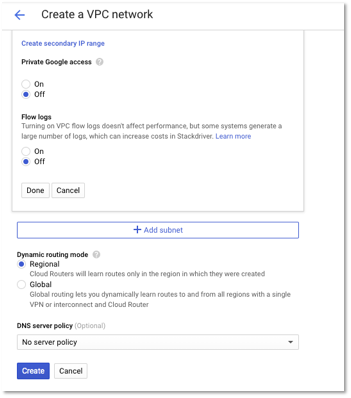Create VPC
The first step is to create a virtual private network for our solution.
Go to Networking -> VPC Networks – > VPC Network – > Create VPC Network.
We will create a custom subnet in us-east1 region and specify the IP address range so that it is large enough to accommodate our network. For instance, Kubernetes cluster would assign each node a range of IP addresses from the IP address range specified, so that each Pod can have a unique IP address. To know more about how to size the cluster, please check out the Considerations for Cluster Sizing section athttps://cloud.google.com/kubernetes-engine/docs/how-to/alias-ips.
The following is a snapshot of the VPC network that we created for our application. You can use a similar configuration based on your network topology. The below IP address range configuration is large enough to suffice for most networks.
The following is a snapshot of the VPC network that we created for our application. You can use a similar configuration based on your network topology. The below IP address range configuration is large enough to suffice for most networks.
Figure 1 – VPC Network Configuration
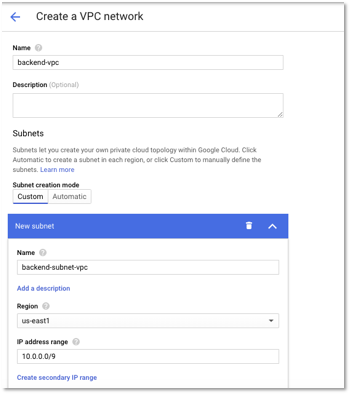
Figure 2 – VPC Network Configuration – Additional Settings