Google Cloud provides a host of services and capability to build scalable and secure web and microservices architecture.
Following architecture can be used for deploying web and microservices in production on Google cloud.
Scalable Web Architecture using Google Cloud
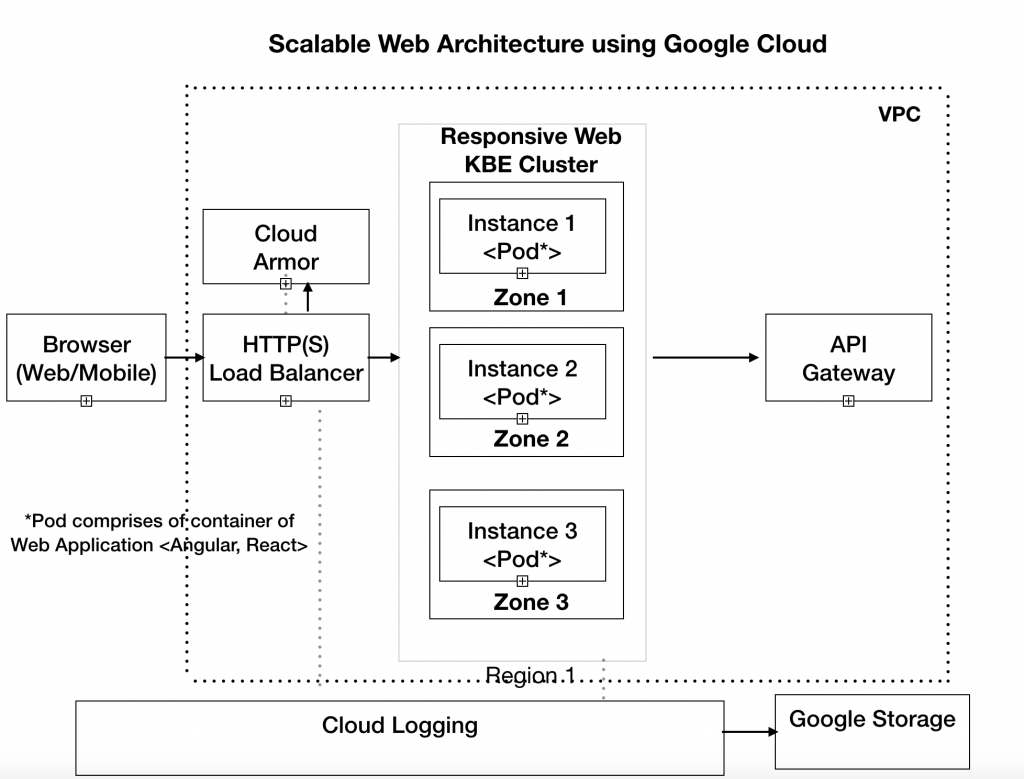
Scalable Microservices Architecture using Google Cloud
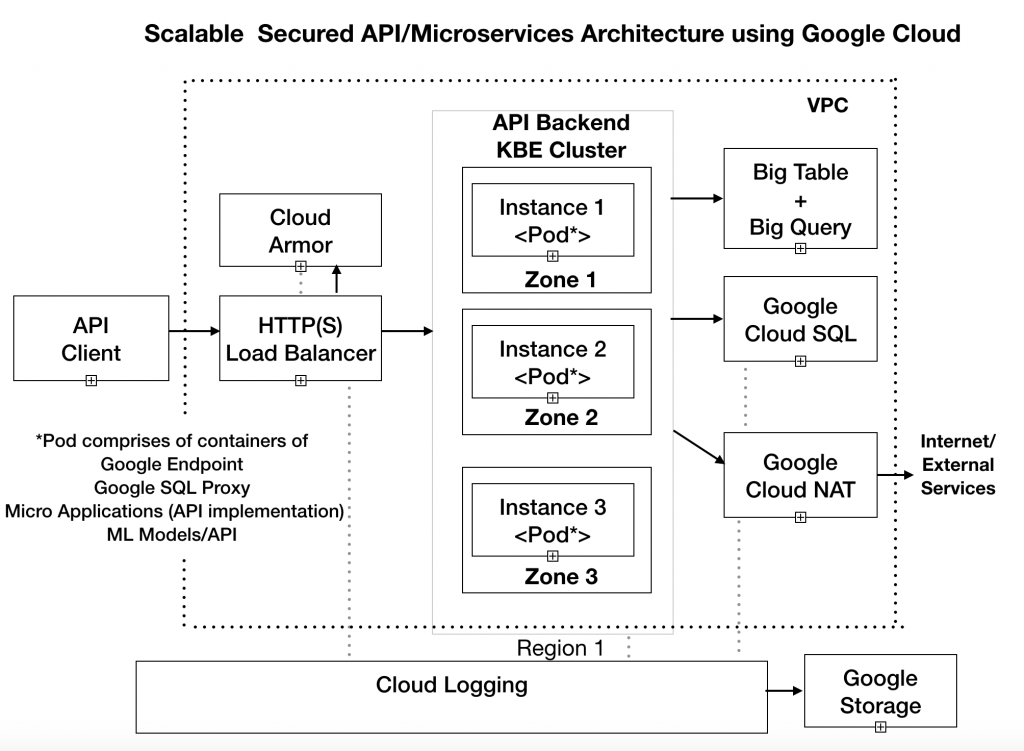
The following table describe the usage of key google cloud components
| Google Cloud Services | Usage |
| VPC | Custom VPC, Firewall rules for the project |
| Cloud Armor | Logs all incoming request . Provides DDoS and web attack protection. Policy is configured to direct web and api request to respective KBE (Ingress) Load Balancers |
| Load Balancer | Global Load Balancer (Ingress), directs request to specified KBE Cluster |
| KBE Cluster | Private Kubernetes Cluster |
| Cloud NAT | Logs all outbound connections and control outbound/internet connectivity for your application |
| Cloud Endpoints |
API Management, Logging, Monitoring and Authentication for APIs. Endpoints are deployed as sidecars in each Pod. |
| CloudSQL | Managed SQL Database |
| Google Cloud SQL Proxy | Provides secure access to your Cloud SQL. Deployed as a sidecar in each Pod which requires connectivity to Cloud SQL |
| BigTable | No-SQL storage for storing application and behaviour analytics |
| BigQuery | Querying BigTable and structured data from CloudSQL to derive user/behaviour analytics |
| Cloud Logging |
Logging, storing, analysing and monitoring of Logs for all cloud services |
| Google Storage |
Storing and accessing Logs (archival etc) |
| Container Registry |
Registry for application/docker images |
To get started, followed this step by step resource for building a production topology and deploying a micro services application – Building production topology with Google Cloud